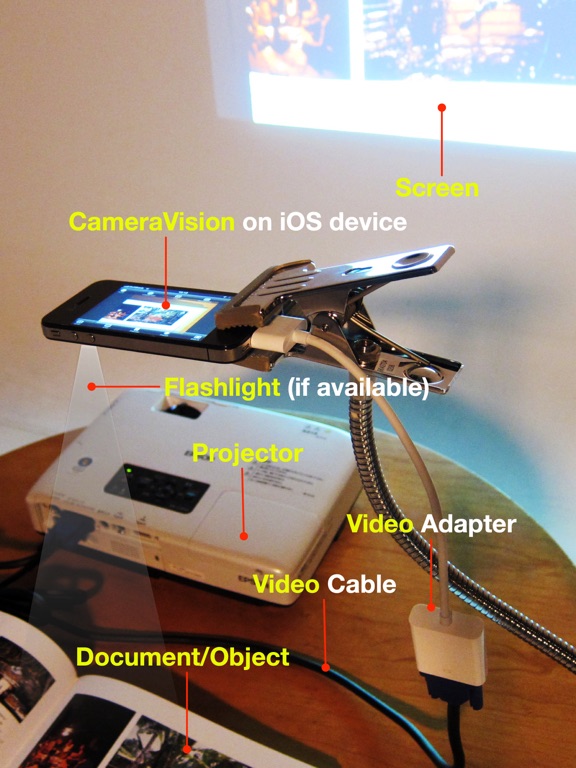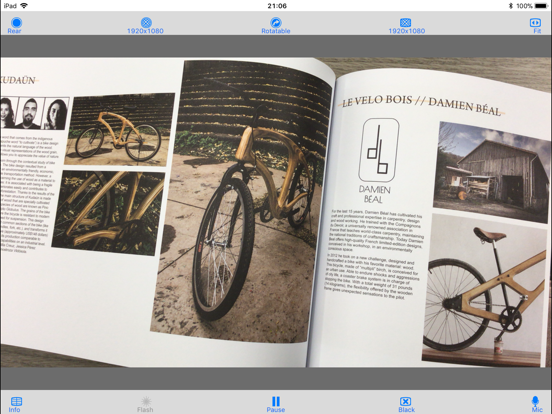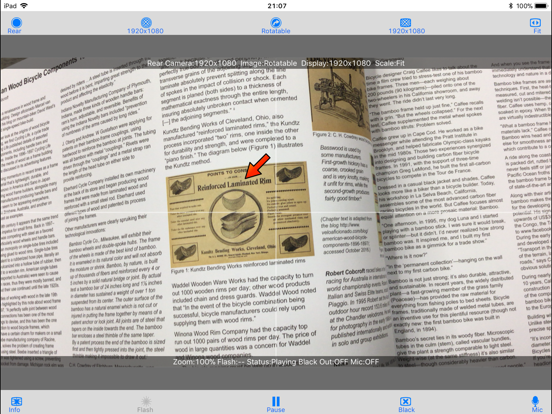CameraVision app for iPhone and iPad
4.2 (
752 ratings )
Business
Utilities
Developer:
Masayuki Akamatsu
0.99 USD
Current version:
2.1.0, last update: 5 years ago
First release : 03 Jan 2011
App size: 948 Kb
"CameraVision" outputs the images of the built-in camera and the corresponding sounds from the built-in microphone to an external device such as a projector or a TV monitor. This application can be used similar to a "document camera (overhead projector)" or a "live camera" to project documents, objects, people or scenes onto a large screen. In addition, showing a still image from Photo Albums is possible. A dock/Lighting-connector adapter/cable can be used and the wireless transfer to Apple TV (AirPlay) is also supported.
The following adapters/cables are supported:
- Lightning to VGA Adapter
- Lightning Digital AV Adapter (HDMI)
- Apple VGA Adapter
- Apple Digital AV Adapter (HDMI)
- Apple Composite AV Cable
- Apple Component AV Cable
- Apple TV (2nd generation and later)
This application has the functions listed below. You can set them up easily using the buttons on the screen.
- Rear camera / front camera switching
- Camera image resolution switching from SD (640x480 pixels) up to Full HD (1920x1080 pixels)
- External display image resolution switching from SD (640x480 pixels) up to Full HD (1920x1080 pixels)
- Scale mode switching of "Fit", "Fill" or "Resize"
- Image rotation switching of "Rotatable" or "Fixed"
- Image pausing or playing
- Flash light switching
- Audio output from microphone
- Display of an on-screen pointer at touched position
- Display of a grid image - useful to adjust image projection
- Display of setting informations on an external display
- Image black out switching
- Automatic adjustment of focus, exposure and white balance
- Displaying a still image from Photo Albums
- Image zooming by double-tap or pinch
- Paused image saving and sharing
* These functions depend on devices and adapter/cables used.
* Please unplug and then plug your dock adapter/cable if no image is shown on the external display properly.
* Microphone input can be sent to an external speaker via HDMI, Composite or Component cable with the camera image. It can be sent wirelessly to Apple TV (AirPlay). When using a VGA cable, plug an audio cable to iPhones headphone jack.
* To work with Apple TV, tap the home button twice, then go to the leftmost page, tap the AirPlay button, select your Apple TV and turn on mirroring.
iOS: Use AirPlay Mirroring
http://support.apple.com/en-us/HT201335
Pros and cons of CameraVision app for iPhone and iPad
CameraVision app good for
I’ve been looking for an app that would allow me to stream from the iPhone camera to an airplay receiver WITH NO ICONS or other clutter on the airplay output. I’m actually using this for live streaming of events with the phone rigged up on a Steadicam. Gives great effects and you can get it in places where other cameras cannot go.
There is NO OTHER APP that I know of that has the ability to stream from the camera in full screen 1080p without showing all the icons, menu items and other tools that you of course do need for regular photography or videography. All other apps that I have found only work in mirroring - not using the ability to send a different stream to the airplay transmitter than what is on the iPhones own screen.
Only two things I would wish for:
1) That I could find this more easily on the app store!
2) The ability to lock focus, exposure and white balance by tapping on the screen or using icons on the iPhone screen only - as per other camera apps would be great… of course not really the original concept for this app but hey…
I’m actually surprised other serious videography apps don’t use this ability, as it would basically give you secondary monitoring - a real pro rig!
This app is straightforward and intuitive. Worked exactly as needed- only a video shows on the projector screen with no controls.
Some bad moments
Does extactly as shown. Hoping to see video recording when presenting. That would be a great plus in the future...
I run a live streaming show and was looking to add a second camera to the mix. I decided to use my iPhone 4 as a camera and finally ran across this app. CameraVision works as advertised, letting me feed the iPhones camera to a standard definition video mixer. It would be nice to see the ability to lock focus in a future version.
I have iPhone 4 and a composite cable and it works fast and easily with a tv. Im using a phone to transmit images to all the TVs at the school I work at, what a time were living in!
I love this app, we needed an extra document camera for the classroom and it works perfectly!!!
This app works great, but it would be cool if it used the microphone to pick up sound. It would also be cool if you could use an apple tv for display.
After getting a picoprojector I was bummed to learn that its native iPhone cable to projector only worked with apps that have video out- (photo library doesnt even have photo out unless in slideshow mode?!) - had just done a search for vid out apps.. Found this one.. Good reviews.. Couldnt agree more and havent made an app review so quickly before! It is really well programmed and designed.. They thought of almost everything- perhaps ability to play movies from photo library is next..? But there is already a vid app for that.. This covers all the rest- I can imagine how useful this is as a overhead cam for presentations.. Drawing/painting from still image on library.. Even that pause function is great to capture image from live feed and hold. Bravo- my pico is so much happier now!